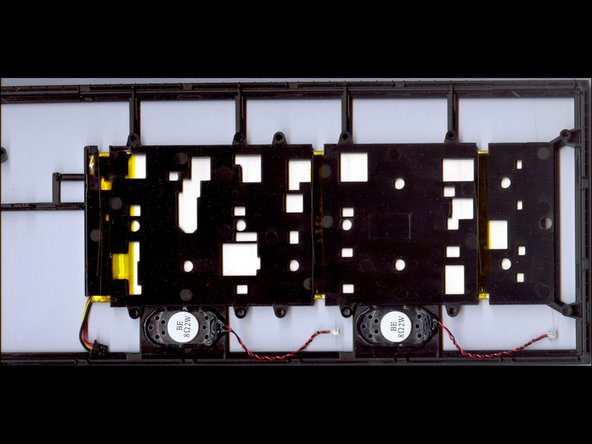What you need
-
-
This bracket with the battery and speakers is relatively easy to remove. Just keep an eye out on the taped cables of the wifi module and remove them gently from under the tape. Disconnect the battery and the speakers. Unscrew all the remaining screws from the plastic bracket.
-
If you go even further be very careful. You have to unscrew like 30 screws (they are all marked on the PCB) and the PCB sits very tight in the case. Removing it can damage the electronic components! Also most likely all of the buttons will fall out of their place.
-
-
One Comment
Speakers allgedly are the same as the Deluge ones and can be obtained here: https://synthstrom.com/product/part-repl...